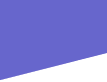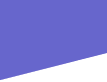|
Buzzwords - E
EDIT: The process of changing or modifying a text, graphics, or image file.
E-MAIL: Electronic mail. A technique for sending messages from one computer to another, over a network, from place to place most often by using telephone lines. Most e-mail systems support the MIME (Multipurpose Internet Mail Extensions) standard, which allows the message to contain attachments, such as image files and sometimes viruses, in addition to the standard text.
EIA: The Electronic Industries Association is an organization of manufacturers that publishes recommended standards for peripheral devices and distributes electronic product interface and standards to its members.
ELF: Extremely Low Frequency radiation produced by computer monitors. (See EMF.)
EMF: If you spend more than a few hours a day at your computer you should be aware of the potential problems caused by the Electro-Magnetic Fields (EMF) that some computer monitors produce. All monitors emit some kind of Very Low Frequency (VLF) and Extremely Low Frequency (ELF) radiation, and release most of this radiation from their sides and back. Thats why its a good idea to sit four or five feet away from your monitor. For most people thats not always possible, but you should at least keep it at arms length. These days most computer monitors adhere to Swedish Tjanstemannens Central Organisation (www.tco.se/eng) standards for low radiation emissions, and you should check your monitors specifications to ensure they meet or exceed TCO standards.
EMULATION: The use of additional hardware or software to allow one type of computer to run programs written for another. Over the years there have been attempts to get the Mac OS to run on Intel-type chips, including one from Apple Computer that was killed before completion, but one of the more popular emulation software packages is Virtual PC for Windows from Connectix (www.connectix.com) which emulates the Windows environment on a Power Macintosh.
ENCRYPT: This is a method used to protect the contents of a file or e-mail message from being read or seen by unauthorized people by converting the original data into a form that can only be read by someone who has the key. Military messages are routinely encrypted using various forms of secret code. The German Enigma machine was the best known of the WWII cipher machine and was the subject of the recent film U-571. Confidential financial or business data may be similarly encrypted to protect against industrial espionage, while an e-mail message to your sister Kate may not.
END USER: A term often used to describe the last person in the food chain of computingbeginning with the products manufacturer and ending with the person actually using that product.
EIDE: Enhanced Integrated Drive Electronics. This is a connection for hard drives that extends the Advanced Technology Attachment (ATA) standard while maintaining compatibility with current Mac OS and Windows computer hardware designs. Before the blue-and-white Power Macintosh G3 computers were introduced, Apple Computer had mostly used SCSI (Small Computer System Interface) hard drive interface for their computers hard drives. With the G3 and later models, they adopted the EIDE standard that is popular for Windows-based computers and permits the use of less expensive hard disks.
ENIAC: The Electronic Numerical In-tegrator and Computer was the first general purpose digital computer and was developed during WWII at the University of Pennsylvania.
EPP: Enhanced Parallel Port. The IEEE 1284 standard is an interface where data is transferred in and out of a computer on more than one wire (i.e., parallel). This standard defines the type of cable used in order to increase distances up to 30 feet and sustain high transfer rates. This standard is compatible with the 8-bit Centronics parallel port commonly found on most Windows-based computers. An EPP can handle up to 64 disk drives and other peripherals, such as printers and scanners.
EPROM: Erasable Programmable Read-Only Memory chip. A chip that, unlike the CPU in your desktop computer, can be erased and reprogrammed or burned.
EPS, EPSF: Encapsulated PostScript Format. This is a metafile (combining both bitmapped and vector elements) format for graphics files that can be imported or placed into another application, such as a desktop publishing program. This type of file contains two aspects: the bitmapped image and the PostScript code that tells your printer or output device how to print the image.
ERROR MESSAGE: A message, often in the form of a dialog box, that tells a user they have a problem. If youre lucky, the message includes an on-screen button you can click to recover from the problem. When youre not so lucky, the error message can indicate a system crash and your only recourse may be to restart the computer.
ESC: The Escape key is found on Macintosh and Windows computer keyboards. Some software programs use keyboard combinations (the simultaneous pressing of two or more keys) that use the ESC key to accomplish an action. On any Macintosh computer running System 7.0 or later, holding the ESC-Option-Command keys help you escape from a program that has locked up your system.
ETHERNET: Ethernet was originally developed by Xerox, DEC, and Intel as a form of Local Area Network (LAN) to connect computers from different manufacturers (up to 1024 computers) and have them communicate. In order to do this, the computers need an interface card or Ethernet capability built in and most recent Macintosh computers have this feature. Your computers Ethernet port is often used for cable modem and other broadband Internet connections.
ETHERTALK: is the name of software developed by Apple Computer that allows Macintosh computers to connect to Ethernet networks.
EXPANSION BOARD: Often called just card or board. This is a circuit board that plugs into a slot on the computers motherboard and adds increased functionality to the computer. One of the most useful expansion cards that I have recently found is Keyspans (www.keyspan.com) USB 2.0 card for Windows and Mac OS computers. Since most computers have only two USB ports, you usually need a hub after you plugged in the keyboard and one peripheral. The Keyspan card not only supports the faster (480MBps) USB 2.0 format, but provides four more places to plug external peripherals such as a scanner or memory card reader.
EXPANSION SLOT: When looking at your computers motherboard youll see rows of plastic and metal strips that look as if theyre designed to have something plugged into them. They are called expansion slots, bus slots, or sometimes just plain slots, and accept printed circuit cards. These cards are your computers equivalent of interchangeable lenses, and, depending on what type of circuit board is inserted into the slot, these cards allow the computer to accomplish different tasks. Some cards have connectors that stick out the back of the computers which called ports, and allow different external devices, such as printers, to be connected. There are many different kinds of ports and slots in Windows and Mac OS computers. The size and number of slots determine the expandability of your computer. The slots in Windows machines come in a wide variety of types but one of the most common is the PCI (Personal Computer Interconnect) local bus. In the latest generation of Power Macintosh computers, Apple Computer abandoned their former NuBus slot architecture in favor of the PCI bus.
EXTENSIONS: 1) For the Mac OS. This is a small software program that is initialized (or launched) when your computer is started. In the old days of the Mac OS they were called INITs, for initialize or initialization. Before anything else happens, Extensions are loaded into your computers RAM on startup and small icons are displayed at the bottom of your computer screen as different Extensions are loaded. They can be memory hogs and Mac-heads need to be careful not to load up with so many Extensions that they wont have enough available memory to launch programs like Adobe Photoshop or Microsoft Word. Apples new Mac OS X has promised to eliminate Extensions, but I wonder what will happen with programs like Microsoft Office that load many different Extensions during installation. 2) For Windows: In the DOS and Windows operating systems, file names are divided into two parts. The first part (before the period or dot) is the file name and the extension (after the period) indicates what kind of file it is. A DINO.BMP file identifies the file as a bitmapped graphic. BMP is an acronym for Windows bitmap graphic file. There are also extensions for text and other kinds of files as well as graphics files.
EXTERNAL DEVICE: An external device is a peripheral that is located outside the computers case and connected to it via a cable to one of the ports on the back of the computer. Many external devices are used for external storage, such as a FireWire hard drive or CD-RW drive
|